FAQ
Chalk deposits in the water pipes of the heating element in a coffee machine reduce the effectiveness of heat transfer to the water and can alter the entire heating system.
If larger chalk deposits have developed, they can be dissolved using the appropriate agents, but often the small lumps of chalk block the coffee maker's circulating system and cause damage.
This is why Melitta® recommends that you descale your coffee maker regularly.
To descale your appliance, please do not use any agents containing acetic, hydrochloric acid or sulphuric acid. Melitta® recommends that you use Swirl® Bio-Kalklöser or Swirl® Schnellentkalker. (www.swirl.de).
Our glass and insulated pots are not suitable for the microwave.
As coffee consists of 98% water, the water quality has a big influence on the taste of your coffee. Therefore the water should not be too hard or too soft. Water hardness varies greatly from region to region. Whereas very soft water increases the acidity of coffee, very hard water reduces its acidity.
When new EU regulations come into force on 01/01/2015, all filter coffee machines must be equipped with an automatic switch off. All Melitta® filter coffee machines fulfil these new requirements and switch off automatically after a programmed period of time.<br /> In addition some of our models enable you to choose the warm keeping time yourself. According to your individual requirements you can set this for 20, 40 or 60 minutes.
To improve the warm keeping time of your insulated pot we recommend filling it with hot water shortly before use to heat the inside of the pot. Empty the pot shortly before the start of the brewing process and brew your coffee as usual straight into the insulated pot.
Before first use we recommend rinsing the appliance twice with the maximum amount of water and without a coffee filter or coffee. Use the pot to fill the water tank with fresh water. This helps avoid overfilling the tank.<br /> The housing of your filter coffee machine and the cold hotplate can be wiped with a soft damp cloth.<br /> The glass pot, glass pot lid and filter insert on Melitta® filter coffee machines are dishwasher safe making them easy and convenient to clean (detailed information on each model can be found in the operating instructions enclosed).
Please note that the insulated pots on our filter coffee machines are not dishwasher safe and should not be immersed in water when cleaning. Rinse the pot after each use with hot water. Clean the outer surfaces of insulated pots with a soft, damp cloth. To remove stubborn stains we recommend Melitta® Perfect Clean Accessories Cleaner. When cleaning plastic insulated pots with glass flasks, to avoid damage, please do not use hard or sharp edged objects (e.g. cutlery, dishwashing brushes or similar).
Please note that the insulated pots on our filter coffee machines are not dishwasher safe and should not be immersed in water when cleaning. Clean the outer surfaces of insulated pots with a soft, damp cloth. To remove stubborn stains we recommend Melitta® Perfect Clean Accessories Cleaner. When cleaning plastic insulated pots with glass flasks please also note that hard or sharp edged objects (e.g. cutlery, dishwashing brushes or similar) should not be used for cleaning in order to avoid damage to the glass flask.
The filter can be easily washed by hand using washing-up liquid or in a dishwasher. On light-coloured filters made from plastic, the coffee-making process can often leave behind dark-coloured staining. This has no effect on your coffee's aroma.<br />A filter made from stainless steel does not discolour and is absolutely taste-neutral. The Linea Unica® DeLuxe coffee makers have a high-quality stainless steel filter built in.
Prepare the descaling liquid in accordance with the manufacturer’s instructions and pour it into the water tank. We recommend using Melitta® Anti Calc Filter Café Machines. Switch on the appliance and follow the descaler manufacturer’s instructions. If you use an appliance without a descaling programme, turn the appliance off when the descaling liquid has run completely through the appliance. <br /><br />After descaling, rinse the appliance twice with fresh water. After a brief cooling down period (about 2 minutes) fill the machine with the maximum amount of water. Turn the appliance on and allow the water to flow through completely. The turn off the appliance immediately and then repeat the rinsing process. <br /><br />Some of our models have 3-in-1 limescale protection with programmable water hardness, a limescale indicator, and a practical descaling programme. This not only reminds you to descale your filter coffee machine, it also provides you with optimal support during the descaling process. This ensures that your filter coffee machine works perfectly.
Depending on local water hardness your coffee machine may become increasingly calcified over time. The limescale layer on the heating element prevents optimal heat transfer to the water and causes an increase in steam and noise during the brewing process. <br /><br />Very heavy limescale deposits can block the pipes and tubes in your coffee machine and significantly reduce its service life. Regular cleaning and descaling prevents this and extends the service life of your coffee machine.
- Longer flow-through time<br />- More steam and noise during the brewing process<br />- Changes in the taste of your coffee<br /><br />If any of these symptoms occur with your coffee machine, we recommend descaling the machine immediately. Otherwise your machine may become blocked by limescale deposits and break down. With very severe limescale deposits the above-mentioned symptoms may persist after the first descaling process. If this is the case, we recommend you repeat the descaling process using a suitable descaler. <br /><br />Household vinegar should not be used to descale coffee machines, since this often does not sufficiently remove limescale and fat deposits. It can also lead to a strong, unpleasant vinegar smell, which can affect the taste of your coffee and make it undrinkable. If products containing vinegar are repeatedly used to descale your coffee machine then this can damage the seals and make them brittle. Descaling agents based on mineral acids are also unsuitable as they can damage the pipes and tubes in your coffee machine. <br /><br />For gentle and thorough cleaning we recommend descalers based on lactic acid or citric acid. Regular descaling will extend your coffee machine’s service life. <br /><br />Some of our models have 3-in-1 limescale protection with programmable water hardness, a limescale indicator, and a practical descaling programme. This not only reminds you to descale your filter coffee machine, it also provides you with optimal support during the descaling process. This ensures that your filter coffee machine works perfectly. <br /><br />Please note that repairing damage caused by calcification is not covered by the guarantee.
Situation: <br /><br />The appliance is switched off and the “CALC” button lights up. The light on the “CALC” button indicates that the appliance needs to be descaled. <br />Please descale your filter coffee machine as follows: <br />Measure the descaler according to the manufacturer’s instructions and pour it into the water tank. <br />Briefly press the “CALC” button to start the descaling process. <br />- The “CALC” button flashes during the entire descaling process. <br /><br />The descaling process takes 25 minutes. The descaling solution needs this time to remove even stubborn limescale deposits. <br />- Do not turn the appliance off before the light on the “CALC” button goes out! <br /><br />Even if there is no liquid left in the water tank, the descaling programme still needs 25 minutes to complete the descaling process. <br />- The light on the “CALC” button does not go out until the descaling process is complete and the appliance automatically switches off. <br /><br />The light on the “CALC” button goes out. <br />- Please rinse the appliance 1-2 times by allowing fresh water to run through the appliance using the normal brewing process.
We would like you to enjoy your coffee machine for a long time. Therefore many of our filter coffee machines are equipped with a 3-in-1 limescale protection system. This enables you to set your machine to the local water hardness level, thereby setting descaling intervals perfectly to match your local water quality. When your filter coffee machine is calcified an illuminated LED light signals that it needs to be descaled. The practical descaling programme makes it easy to care for your machine and is programmed so that your Melitta® Anti Calc Filter Café Machines can work most effectively and completely free your machine from limescale.
We want you to enjoy your machine for a long time. Therefore, a number of our filter coffee machines are equipped with 3-in-1 limescale protection. This includes setting your machine to the local water hardness level to adjust the descaling frequency to match the water hardness level in your area. When your machine is calcified an LED lights up to indicate that your filter coffee machine needs to be descaled. The practical descaling programme makes it easier for you to care for your machine and is programmed to ensure that <a href="en/ANTI-CALC-Filter-coffee-makers-595.html" target="_blank">Melitta® Anti Calc Filter Café Machines</a> can be fully effective and keep your machine completely free of limescale.
“Aroma Premium Technology” from Melitta® allows you to enjoy excellent filter coffee of the very highest standard. For this special quality the Melitta® AromaElegance® DeLuxe, the AromaSignature® series of appliances and the Excellent (Therm) Steel have been awarded the “Golden Bean” by the ECBC – an award only presented to coffee machines, which meet the highest European quality standards for coffee preparation. This is possible due to the special, high-performance heating and brewing technology, which guarantees optimal extraction of the filter coffee and also reduces the time taken to make your coffee. <br /><br />The heater heats the water very quickly to the best brewing temperature and is able to maintain this temperature during the entire brewing process. This not only shortens the preparation time – it also creates the conditions for optimal coffee extraction (optimal contact time with the ground coffee, brewing temperature of 92-96°C).
It is normal for hot water appliances to become calcified. Descaling is one of the essential aspects of caring for your machine to ensure it works perfectly. The frequency of descaling depends on the local water hardness. Melitta® recommends descaling regularly after every 40 brewing cycles to ensure your machine works perfectly.
Please do not use any agents that contain acetic, hydrochloric or sulphuric acid for descaling. Household vinegar should not be used to descale coffee machines, since this often does not sufficiently remove limescale and fat deposits. It can also lead to a strong, unpleasant vinegar smell, which can affect the taste of your coffee and make it undrinkable. If products containing vinegar are repeatedly used to descale your coffee machine then this can damage the seals and make them brittle. Descaling agents based on mineral acids are also unsuitable as they can damage the pipes and tubes in your coffee machine.
For gentle and thorough cleaning we recommend descalers based on lactic acid or citric acid. Regular descaling will extend your coffee machine’s service life. We recommend descaling using Melitta® Anti Calc Filter Café Machines.
The most commonly-occurring indicator that your coffee maker has become calcified is that it takes longer for the coffee to trickle through and there is more noise during the brewing process.
Stainless steel pots have a double walled stainless steel body and are therefore safe against shock and breakage. Plastic pots have a glass flask inside. To avoid damaging the glass flask do not use any hard or sharp edged objects (e.g. cutlery washing up brushes etc.) to clean or stir and do not use with ice cubes or carbonated drinks. Do not subject the glass flask to high variations in temperature.
Keeping coffee warm on a hotplate for too long can make your coffee bitter and cause it to lose its flavour. Therefore, we recommend drinking your freshly brewed coffee straight after making it.
Increased noise during the brewing process can be a sign of limescale deposits in your coffee machine. As limescale on the heating element prevents efficient heat transfer to the water, the temperature in the heater increases and the water turns to steam instead of just being heated. This leads to bursts of steam and increased noise. This can be rectified and prevented by regular descaling. A list of symptoms caused by calcification can be found in the FAQ area calcification.<br />A list of symptoms caused by calcification can be found in the FAQ area calcification.<br /><br />
Longer brewing time is a sign of calcification in your coffee machine. Over time limescale deposits build up in the flow system and prevent water flowing through properly. As less water can flow through, the brewing time increases. This can be rectified and prevented by regular descaling. A list of symptoms caused by calcification can be found in the FAQ area calcification.<br />A list of symptoms caused by calcification can be found in the FAQ area calcification.<br /><br />
Limescale deposits may have formed in your appliance. These can slow down the flow of water. This reduces the flow-through capacity, which leads to problems during heating and ultimately to blockages in the flow of water. As a result the amount of water at the output gradually decreases. Please clean and descale your coffee machine regularly to prevent this.
Heavy limescale deposits prevent the water from coming into direct contact with the heater. This leads to a lower temperature and to worse extraction of the ground coffee. Limescale deposits can also cause limescale particles to get into the coffee and significantly affect the flavour. To continue to enjoy your coffee with the quality you are used to, you should regularly clean and descale your coffee machine. We recommend using <a href="en/ANTI-CALC-Filter-coffee-makers-595.html" target="_blank">Melitta® Anti Calc Filter Café Machines</a> for this and we strongly advise against using household vinegar. Find out why you should not use products containing vinegar to descale your coffee machine in the FAQ area calcification.<br />Find out why you should not use products containing vinegar to descale your coffee machine in the FAQ area calcification.<br /><br />
All Melitta coffee machines fulfil the requirements of the European Ecodesign Directive, which sets limits for power consumption in standby mode. The upper limit for power consumption, for appliances without a display is 0.5 W, for appliances with display 1W. Power consumption on all Melitta filter coffee machines is significantly lower than these limits. This is true even when the display light is on. For end consumers what is important is the physically defined effective power in watts. This has a direct influence on energy consumption and therefore on the electricity which is measured and shown on the household electricity meter. To measure the power used in standby, relatively inexpensive, so-called energy monitors are available in stores. These appliances often show not only the effective power, but also the apparent power with the units volt ampere (VA) and the reactive power volt*ampère* reactive (var). The apparent power consists of the reactive power and effective power together. For evaluation in relation to the legally stipulated maximal power consumption only the effective power is important.
Roasted coffee is a sensitive natural product which can quickly lose its flavour if stored in the wrong way. We recommend you do not store the opened pack near other strongly smelling foods. Protect your coffee from direct sunlight, heat and moisture as these can have a negative effect on the flavour. Store in a cool, dry and odour free place. We recommend that you store the coffee beans in their original packaging.
As a coffee expert Melitta® not only offers a wide variety of filter coffee machines but also a wide range of coffee filters. A particular size of coffee filter is necessary to ensure you get the best filter coffee enjoyment, the size depends on the coffee machine you use and the number of cups of coffee you want to make.<br /> Our range of coffee filters includes the product ranges Original, Gourmet and Natura. For a very special taste experience our Melitta Gourmet® coffee filters feature innovative AromaporenPLUS®, which increase the flow through of the fine coffee oils that contain over 800 coffee flavours. Melitta® Natura coffee filters focus on sustainability, 60% fast growing bamboo is used in their manufacture. Natura and Original coffee filters feature Aromazones which ensure the best coffee enjoyment.<br /> <br /> Find an overview of our range of coffee filters as well as detailed information on our website and in our online shop.
If this happens we recommend Melitta® Perfect Clean Accessories Cleaner. Its easily soluble formula with active oxygen cleans unpleasant coffee and tea deposits from standard insulated, stainless steel and glass pots. Please note that insulated pots are not dishwasher safe and should not be immersed in water when cleaning. To avoid damage to the glass flask do not use hard or sharp edged objects (e.g. cutlery, dishwashing brushes or similar) to clean.
If this happens we recommend Melitta® Perfect Clean Accessories Cleaner. Its easily soluble formula with active oxygen cleans unpleasant coffee and tea deposits from standard insulated, stainless steel and glass pots. Please note that insulated pots are not dishwasher safe and should not be immersed in water when cleaning. To avoid damage to the glass flask do not use hard or sharp edged objects (e.g. cutlery, dishwashing brushes etc.) to clean.
The models Optima Timer, Look® Selection, Look® DeLuxe, Look® Timer, Aroma Signature, Aroma Signature DeLuxe, AromaElegance® and AromaElegance® DeLuxe have a descaling indicator as part of their 3-in-1 limescale protection system. A continuous red light in the CALC button (Look® series of appliances, Optima Timer) or the DECALC button (Aroma Signature series of appliances, AromaElegance® series of appliances) indicates that the appliance should be descaled. The CALC / DECALC button illuminates based on the water hardness you have set, when this button lights up you should descale promptly. The light will go out after the descaling programme has been completely carried out. Detailed information on descaling and caring for your filter coffee machine can be found in the enclosed operating instructions.
With just one touch of the "Aroma Control“ button your Melitta® filter coffee machine gives you full aroma and the best flavour even with small amounts of coffee. The "Aroma Control" feature matches the brewing to smaller amounts of coffee, so that the coffee has enough time to release its full flavour and aroma.
Thanks to Melitta's® special hot brewing system, the hot water only comes into contact with the ground coffee when it has reached the optimal brewing temperature. Only then can the valuable flavours of your ground coffee be extracted in the best way - the coffee develops its full aroma and flavour and is at the perfect temperature for drinking. Available in our Melitta® Single 5 Models.
The label "Mission eco & care" provides a comprehensive sustainability evaluation of each electrical appliance from Melitta®. This includes the manufacturing and usage phases as well as recycling at the end of the products life. The rating system which awards a maximum of five stars to each product, gives the consumer direct help in deciding to buy a product which guarantees conscious enjoyment.<br /> Find detailed information on the label "Mission eco & care" <a href="http://www.international.melitta.de/en/MISSION-eco-care-646,68443.html" target="_blank"><span class="font6">here</span></a><span class="font5">.</span>
With the AromaSelector® from Melitta® you can individually adjust the taste of your coffee with just one touch – from mild & indulgent to strong & intensive. So you can always enjoy your coffee just the way you like it – strong and stimulating to wake you up in the morning and a mild feel-good coffee in the afternoon. The AromaSelector® is guaranteed to always give you the best taste, really conveniently, without changing your usual quantities of water or coffee. <br /><strong></strong><strong dir="ltr" id="tinymce"></strong><strong></strong>
Information on purchasing accessories and replacement parts for your filter coffee machine is available from your local Melitta® customer service department.<br /> Find contact information <span class="font6"><a href="http://www.international.melitta.de/en/Service-addresses-573,64888.html" target="_blank">here</a>.</span><span class="font5"><br /> </span>
Some Melitta® filter coffee machines are equipped with a timer feature. The timer feature with LED display gives you seductive coffee enjoyment at a time set by you. Programme the start of brewing for your coffee machine and be woken up in the morning with the delicious smell of fresh coffee.<br /> The appliance switches itself on automatically at the time you set.
All glass pots, glass pot lids and filter inserts on Melitta® filter coffee machines are dishwasher safe (detailed information on each model can be found in the operating instructions enclosed).
Generally speaking, appliances that use hot water become calcified under normal circumstances. In order to extend the life of your appliance, they must be descaled regularly as part of the maintenance routine. Essentially, the frequency of descaling operations depends on the level of hardness of the water in your area. (Ask your local water authority for information about the hardness of the water in your region.) To ensure problem-free operation, Melitta® recommends regularly carrying out a descaling operation after 40 filter processes. For thermal appliances, the descaling cycles should be shorter (after around 20 brewing operations). The heater in these appliances is not positioned below the keep-warm plate, but is instead hung inside the machine (like a horseshoe). There is always a little water remaining in the curve of the heater. This causes the appliances to calcify a little more quickly.
To prepare good coffee, you need more than good coffee, the right filter paper and a good coffee maker. The time the water takes to run through the coffee powder and the filter into the jug is also crucial. If there were no grooves on the inner wall of the coffee filter, a filter coffee machine or a hand filter, the water would not be able to run as smoothly into the jug. The grooves ensure that the water does not pool and safeguard the appropriate brewing time.
Depending on local water hardness your coffee machine may become increasingly calcified over time. The limescale layer on the heating element prevents optimal heat transfer to the water, which prolongs the brewing time. <br /><br />If large limescale deposits have already formed, the limescale can be removed with a suitable descaler, but residues often block the coffee machine’s flow system and cause damage. <br /><br />Therefore, Melitta® recommends that you regularly descale your coffee machine. <br /><br />Please note that the repair of damage caused by calcification is not covered by the guarantee.
Depending on local water hardness your coffee machine may become increasingly calcified over time. The limescale layer on the heating element prevents optimal heat transfer to the water, which prolongs the brewing time. <br /><br />If large limescale deposits have already formed, the limescale can be removed with a suitable descaler, but residues often block the coffee machine’s flow system and cause damage. <br /><br />Therefore, Melitta® recommends that you regularly descale your coffee machine. <br /><br />Please note that the repair of damage caused by calcification is not covered by the guarantee.
Household vinegar should not be used to descale coffee machines, since this often does not sufficiently remove limescale and fat deposits. It can also lead to a strong, unpleasant vinegar smell, which can affect the taste of your coffee and make it undrinkable. If products containing vinegar are repeatedly used to descale your coffee machine then this can damage the seals and make them brittle. Descaling agents based on mineral acids are also unsuitable as they can damage the pipes and tubes in your coffee machine. <br /><br />For gentle and thorough cleaning we recommend descalers based on lactic acid or citric acid. Regular descaling will extend your coffee machine’s service life. We recommend descaling using <a href="en/ANTI-CALC-Filter-coffee-makers-595.html" target="_blank">Melitta® Anti Calc Filter Café Machines</a>. <br /><br />Some of our models have 3-in-1 limescale protection with programmable water hardness, a limescale indicator, and a practical descaling programme. This not only reminds you to descale your filter coffee machine, it also provides you with optimal support during the descaling process. This ensures that your filter coffee machine works perfectly. <br /><br />Please note that repairing damage caused by calcification is not covered by the guarantee.